ADVERTISEMENT
Github is very popular for managing and sharing source codes. Sometimes we need to use something in the shortest possible time frame and may end up with bloated , comprehensive guides which takes us in to deep frustrations. Here is a simple and quick way to start using github. It also explain the easiest way to upload files. Of course you can use a gui clientnbut i was so impatient to read the manuals and just want to use the command line version of git. [but it is easy to forgets those magic commands when you are not a regular user]
Getting started with Git hub in 30 seconds! No bullshit quick-start
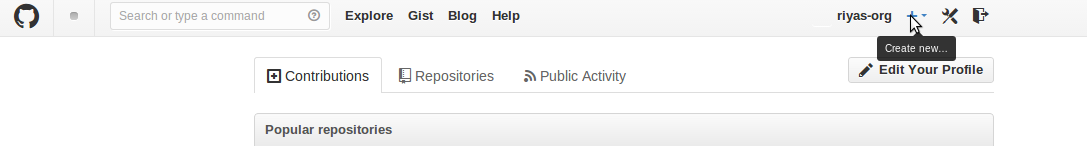 |
| Fastest GitHub tutorial |
1) Go to github https://github.com/ create an account
2) Create a repository from the webinterface
3) Now you know the url for eg:https://github.com/riyas-org/sdr
4) Now you need to add your local files there [see the next step]
5) Make a local copy by: git clone https://github.com/riyas-org/raspbmcbackup
6) Go to the local cloned directory Eg. cd raspbmcbackup
7) Put all files in this folder :)
8) Now to get these stuffs to the server [see the steps below]
9) Adding all these files: git add *
10) Then type: git commit -m "Commit message"
11) Last magical command : git push (when asked input your email id as username and your Github password!
Creating a Repository from web:
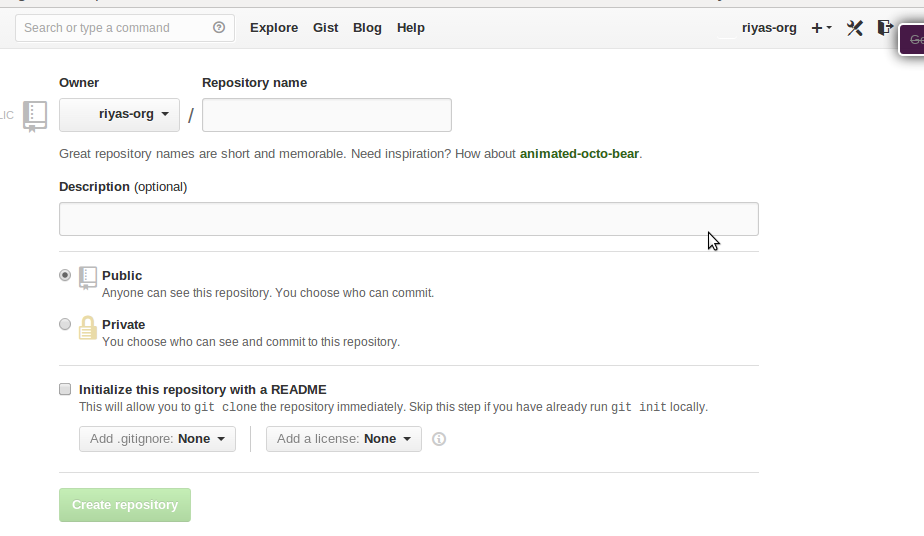 |
| Fastest GitHub tutorial |
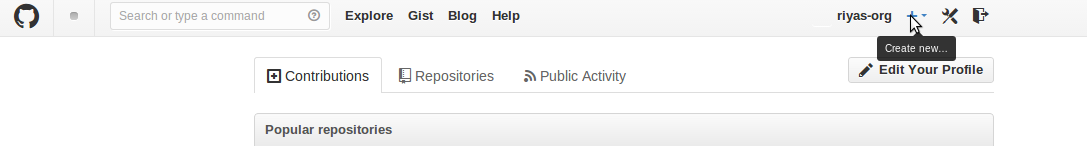
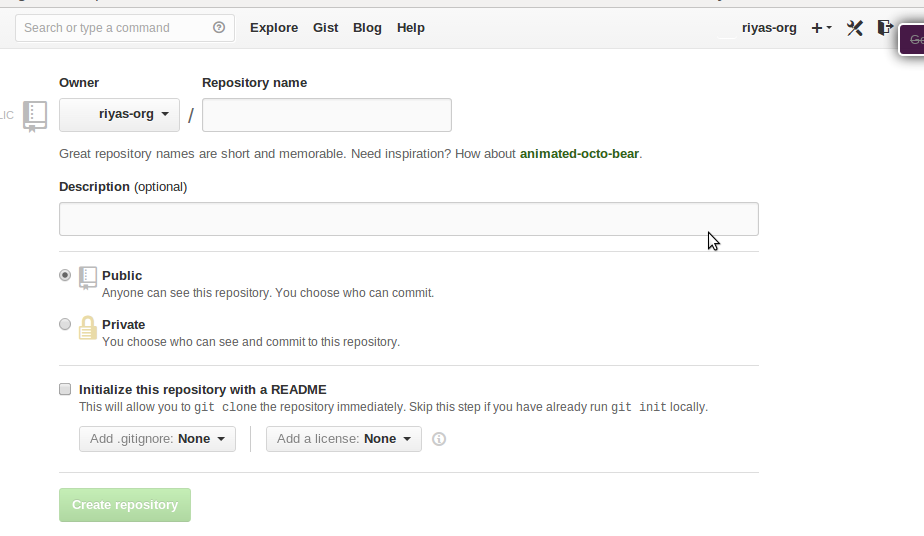
No comments:
Post a Comment