ADVERTISEMENT
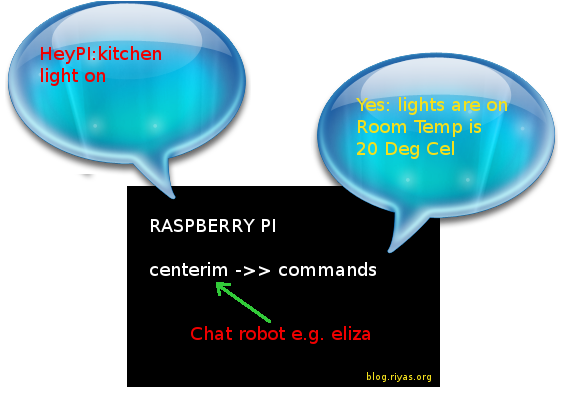 |
| raspberry pi google talk chat control |
All these can be achieved with very minimal programming. There is a wonderful tool/application available on most of the linux distributions which can be used to perform the necessary commands via chat. It is called centerim. This is a command based chat program. To install this all you need to do is
sudo apt-get install centerim
Then start centerim by typing centerim
It can be configured for several chat services. For google talk the settings are as follows (choose jabber from the list)
jab_nick [email protected]
jab_pass yourPlaintextPassword
jab_server talk.google.com:5223
jab_prio 4
jab_ssl 1
jab_status o
For nerds the complete documentation can be accessed here
Achieve remote controle on the raspberry pi with chat
This is made possible via external actions in centerim. You need to edit and add your commands in the ~/.centerim/external file. Here is an example from centerim documentation which shows ls, free disk space and uptime. You can have your temperature reading script or the gpio controller to do the necessary actions!! To keep this program running all the time, a simple solution is to install screen.
sudo apt-get install screen
Screen will keep your program running on the pi even after you disconnect your ssh! Now configure the ~/.centerim/external file and add the following (nano ~/.centerim/external ) Diverting the chat to a robot program like eliza can be used to make fun with your friends. Prefixing keyword with commands can be used to hide the control words. The possibilities are mind boggling and is left to readers imaginations. This post is just a pointer to the right direction !
%action Remote control
event msg
proto all
status all
options stdin stdout
%exec
#!/bin/sh
case `cat` in
ls) ls -l ~/.centerim/;;
df) df -h;;
uptime) uptime;;
esac
No comments:
Post a Comment